Capcom
Megaman/ Rockman X4:
Megaman/ Rockman X4:
Vector Maps:
Sky Lagoon 1:
*Click on image for full size*
Sky Lagoon 2:
*Click on image for full size*
Legend/ Key:
The tutorial level of the game consists of two sections that the player will progress through. This is a feature that continues throughout the rest of the game where most of the levels consist of two areas main areas before fighting the bosses at the end of each level.
The game starts with a player select screen (we will be looking at the character Zero in this case) and proceeds to a hub screen that gives the player a brief story introduction. In the character selection screen the in game sprite of the character shows the attack animation when the selection box is highlighting the character. X fires off a charged blast and Zero swings his sword.
As an older game the "tutorial" stage differs from current generation games in the sense that it does not guide you like a typical tutorial. Following its predecessors, Megaman X4 does not give the players any instructions whatsoever and immediately throws the player into the game. Rather than a step by step tutorial, the player is thrown into an introduction stage of the game. It is not that the game itself lacks guidance but actually teaches you throughout the game design instead (which is done in every installment of the franchise).
The level starts with the player teleporting into the stage and a READY prompt flashes to indicate that the game has started. As a side-scroller game it usually indicates that the player will only be heading towards a single direction mainly (this may differ for different games such as Strider or Castlevania where the world is much more open for exploration). The default direction that the the player faces is to the right. The level itself also has a large pillar on the left that helps section off the screen to indicate that the left is is not the direction to head to as it is not as open as the right side.
The healthbar to the left indicates the players health and starts from green showing high hitpoints and turns yellow, orange, then red to indicate low health as the player gets hit more and more. A counter next to the healthbar also indicates the amount of lives that the character has (if the player dies they will respawn at the start of the level).
The player will then be able to explore the controls by pressing the different buttons (different when talking about PC games due to sheer amount of keys to press, hence control menu is much more important on that platform). By design the directional buttons that control the character will be the first thing that the player interacts with as the player starts off with an empty area within the screen and to move onto the next bit of content the player will have to walk.
After walking a short distance to the right the game throws a large amount of dragonfly enemies in the background flying right past the player quickly indicating that the player should follow. A Spikeball enemy then shows up walking in from the right and then introduces the player to combat. If the player does not kill the Spikeball in time then the enemy would roll up into a ball with spikes and roll towards the player. In the ball form the enemy is invulnerable as the hit detection is now different and the enemy does not flash to indicate that it takes damage. The player will then either get hit by the attack and learn about damage (as the players health bar on the left drops down) or learn how to jump over the enemy to avoid getting hit. This then goes back to the character selection screen when the player saw the characters attack animation hence leading to the playing learning about using the attacks. Since the enemy does not die in one hit, the player then learns that Zero has multiple attack moves as the player keeps pressing the attack button.
Zero as a character has a default 3 hit combo with a standard vertical slash as the first hit, vertical slash as the second, and a larger two handed vertical slash as the last. If the last two handed slash hits the enemy the player will notice that the damage type is different as unlike the first two slashes, the two handed move damages the enemy more than once (multiple hitbacks) hence implying that the 3rd move of the combo is stronger.
When the first enemy is destroyed the player then moves forward and is introduced to two more Spikedballs. As the player should have learned about attacking the enemies become easy to deal with now. This also teaches the player than multiple enemies may come on screen. A dragonfly enemy then flies in from the right side and shows the player that there are enemies who could fly. Since the player now knows about combat the player then combines their knowledge of jumping and attacking and executes an attack after jumping. If the players miss then the dragonfly will hold onto the player and damage the players for a few seconds showing that there are enemies who could hold the player in place. The player will also notice that if they only tap the jump button their jump will be too low to hit the dragonfly. Since double tapping jump does not make the player go higher they will then hold the button instead and learn that depending on whether they tap or hold the jump button it will execute the action differently
After walking to the right the player then faces a soldier whom lodges a grenade in the air towards the player. The grenade will be tossed on a reasonably timed arch hence the player will notice it. The character walks at a fixed speed hence it will look like the player is going to get hit by the grenade. At this point the player will then think about speeding up and try to hit other buttons. If the player has not discovered the dash button then the player will get introduced to its function around this area.
If the soldier is destroyed and the player progresses the player will then meet another soldier. This time the soldier will shoot his gun hence the player will have to jump to avoid the hit. This then tells the player that some enemies may have more than one attack pattern. If the first soldier had enough time then it would proceed to shoot the player hence demonstrating the same point as the second soldier.
Throughout the game the enemies may or may drop items that the players could pick up. First being the weapon gauge drop which is currently not relevant (due to the characters not having any upgrades) and health pickups that refill your healthbar. The drops are randomly generated hence the weapon gauge drop shows up even if there is no use for them in the introduction stage (a coding issue rather than by design). In addition the game will aid you if your health bar goes too low by sending in an enemy pod that may be destroyed to drop a large health pickup to fill your health back up.
With all this the player would have learned most of the game mechanics in terms of player control within a span of less than a minute. When the player leaves the blue glass area the player will then realize that they are in a new section of the level. A mini boss then appears in the background along with its heathbar on the right of the screen mirroring the players own healthbar. Unlike the swarm of Dragonflies in the beginning in the background the heathbar indicates that this enemy is not just for show in the background.
As the boss flies around for a few seconds without interaction the player then proceeds running to the right. The player will then hit a wall and try to jump over it. Since the default jump is not high enough the player will then have to try other things. The two options that is now available is to either destroy the barricade (hence teaching the players about destructible environments) or jumping against the wall allowing the player to scale over the barricade (hence teaching the player wall jump). Since the player now knows the dash and jump the could combine different actions (like the jump attack) and figure out the dash jump. The player will then actively see the red shadows that follow the player when dashing when they jump alongside with its increased speed and jump distance. If the player does not stop moving forward then the boss will continue to fly.
Once the player hits the large barricade with no opening the boss the moves to attack. This then shows the player that enemies have different states that could make the vulnerable at certain times. The boss will also move towards the foreground to demonstrate that the boss can transition to different parts of the screen. The players are then to choose whether to fight the boss or hit the barricade to destroy it. If the boss is defeated then the player will have to just destroy the wall to move on. If the player does not defeat the boss then the player will discover than some mini bosses will disappear by naturally progressing through the level and fighting them is optional.
The player will then face the Madbull (Drill tracktor enemy). The player will then proceed to attack the enemy as the shield is far too high for the player to jump pass. As the player attacks they will find out that some enemies have parts that could be destroyed (in this case the drills).
Moving forward to the end of the first stage the player then reaches the boss door which opens up with a different screen transition hence notifying that this room is special and different. The player then meets Magma Dragoon whom gives more story to the players. Following the start hub screen the story is all given through text and dialogue given by the characters. *Some of the story is also given in animated cutscenes*
The second section of the level will simply be summed up as it follows the general idea of the first section with a few new mechanics being introduced. These include things such as; enemies spawning at different spots instead of simply walking into the players screen, dangerous environmental hazards (falling rocks), pitfalls, moving platforms, and traps (large green pitfall that close in, also has a health pickup along with a oneUP pickup; 1 extra life at the bottom, relevant as some stages do have health pickups before fighting the boss). The last section is then the final boss fight of the level that appears with a WARMING prompt. The fight then proceeds and teaches the player that bosses have invulnerable areas and that the player must find the places where the bosses hitbox receives damage.
In conclusion the game does magnificently in terms of the design of the stage to allow the player to learn all the important mechanics of the game. Everything is thought out and flows in a pace that makes it gradual and does not punish the player for being new. The game gives the players multiple opportunities to learn each of the actions at their own pace depending on how the player reacts to the obstacle placed in front of them (aka. to defeat the enemy, jump, avoid, etc...). It gives the player enough obstacles (such as walls, destructible or not, and falling rocks) in the introduction and space to allow the players to experiment without overwhelming them with complex puzzles and such. This is evident as the second half of the stage (Sky Lagoon 2) has more abrupt enemy spawns and just enemies on screen in general. The player will find themselves more comfortable after learning the mechanics in the highly linear first secion of Sky Lagoon 1 and go through Sky Lagoon 2 faster (even though it has more jumps and such that need to be made).
With nothing handed to the player other than the whole playing field itself, the player is able to learn the game naturally by progressing through the game. The first section of the level introduces the basics by creating a straight forward (almost literally) progression and the second section introduces more challenging obstacles hinting to the players that the levels could become much more complicated and players a lot more with the vertical-ity of the game using wall jump mechanics and platforming sections.
Heres another map of Sky Lagoon made using the in game sprites that show the locations of the enemies (looks better than the vectors!)
*Click on images to enlarge*
Music in the game is great too!
https://www.youtube.com/watch?v=qzlUJk3-h_k



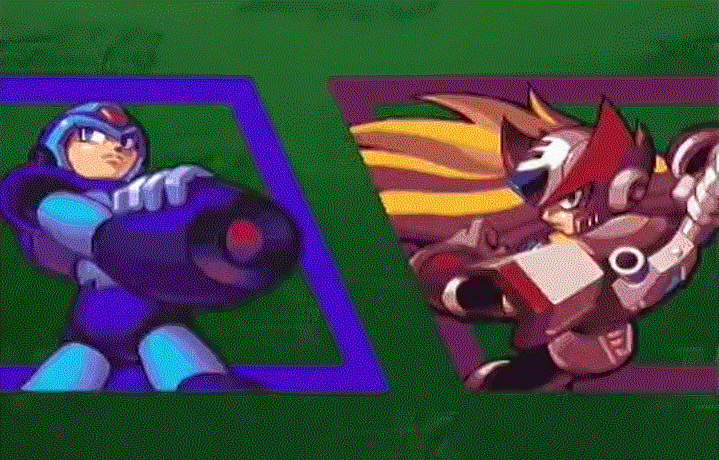







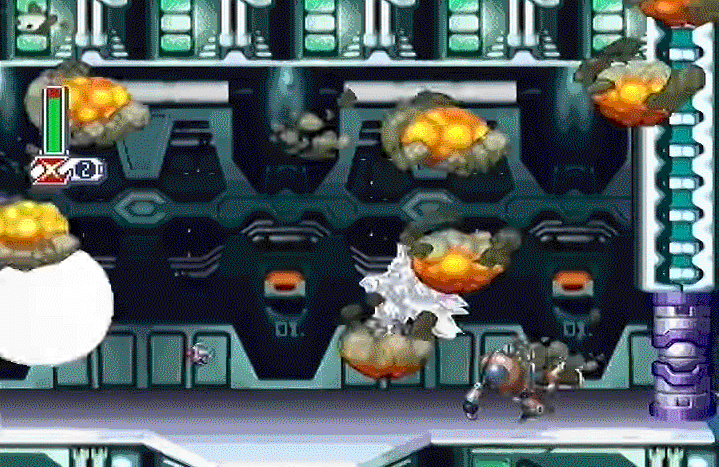






No comments:
Post a Comment